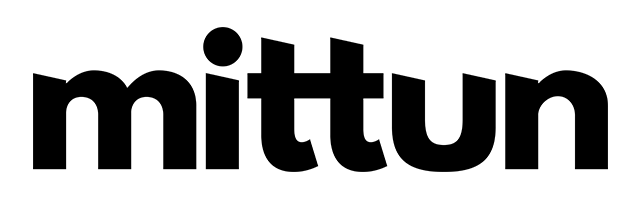You finally launched your new nonprofit website. You’ve shared it on social media and announced it in an email blast. Emails are coming in, your social media notifications are blowing up and you even notice a surge of donations. Yay! Job well done, right?! Not quite.
A website isn’t a checkbox marked complete. It’s a living, breathing and continuously evolving digital asset that must be nurtured. In other words, if you launch your website and do nothing afterwards, your website will die.
There are plenty of ways to make sure your website doesn’t fall victim to “Outdated Site Syndrome” or, OSS, but nearly everything can be boiled down to two critical factors:
We have a whole SEO Starter Guide for Nonprofits that covers it all. But here we are going to take a good look at #2— Optimizing the on-page content in this Nonprofit SEO Guide.
1. Decide on your why
The most important thing that is above all else is “why” your website exists and “why” people are interested in your organization. Make sure this is clearly defined before you begin as it will be the backbone of all other considerations moving forward.
With your “why” clearly defined, you know what content to create, distribute and amplify and for whom. Make sure you solidify this answer before you make other changes based on this Nonprofit SEO Guide.
2. Create quality content
What can you share with your audience that they can’t get somewhere else? Capitalize on your unique value proposition and create engaging content around these topics. Consider unique, “exists here only” content.
This sounds harder than it actually is. With over a billion websites out there, your topic is probably already written about. But because your organization already exists and is filling a need in the community, you can write the content based on your work. For example, there are a lot of food banks in the world. But how many of them are in your area? What differentiates your organization from the one across town? And how would you tell your story to the neighbors who need your help or can support your mission?
Remember that you are writing for people, not algorithms. You’re not reinventing the wheel, but you are delivering quality, relevant content to your unique audience.
3. Look at your own data
Review your Google Analytics and get insight on how people find you and what they are looking for. Do a complete audit of your current website content for pages, posts and media files.
Audience
What are the demographics of the people who land on your site? Google Analytics allow you to view the age range, location and more of your visitors.
Referrals
How are they finding you? Are they coming from a Google search, typing your web address in directly, or coming from another source.
Pages
Where do visitors spend the most time? And what pages seem to be completely ignored? Do they get so few hits because they are unnecessary, or hard to find?
4. Do your keyword research
While brainstorming what keywords will work best for you is certainly part of the equation, there is also a step-by-step process that can help.
- Use Google Trends
- Use Google Keyword Planner Tool – Sign up for a Google Ads account using your Google ID
- Compile master list of what you want to rank for
- Determine what you actually want to rank for based on your why
- Create a content strategy based on your why, the user’s why, your current rankings and your plans for the future
5. Improve your "Almost" posts
Take a look at your keyword planner tool from #4 and make a list of everything you “could” rank for.
6. Always consider your words
Remember up at point #2 how we talked about writing quality content for your audience, not an algorithm? At the risk of this Nonprofit SEO guide contradicting itself, there is a little bit of content you do have to write for computers (but it helps real live people as well).
- Page title – Use easily understood words, not industry jargon
- Page meta description – This is the preview that shows up in the search engine results page. It gives people an idea of what to expect when they click, but it also helps search engines determine what to offer.
- URL / Slug – This will often match the page title. Make sure your website doesn’t default to the date or string of characters that is unrelated to the page.
- H1 or H2 – This is your main heading of the page and the subtitles within it.
What are H tags? H1 and H2 tags are the little subheadings within a page. Google ranks these higher, as people tend to skim pages for headings and subheadings. You can select text in the WordPress editor, and make it an H1 or H2 very simply
7. Create social share meta data
There are some pages that are designed to be shared on social, and you want to make it as easy as possible for the user and beneficial for you as possible.
Using our favorite SEO tool – Yoast – you can create the title, description and image that Facebook and Twitter will use anytime anyone shares your site. That way you don’t have to depend on a computer algorithm to decide how to represent your page.
8. Optimize your images
When you are ooh-ing and ahh-ing over a really good website, are you fawning over the large blocks of text? Probably not. You’re taking in the full design, and probably some good images as well. Here’s how you can elicit that feeling in your visitors and the bots crawling your site.
Quality Images
Capture emotion, non-grainy, relevant photos. A picture tells a thousand words – make sure they are good ones.
File Size
A massive image is going to slow down your site. Make sure no image or asset is over 200kb.
Alt Text
Offering alt text to each image ensures that everyone will be able to understand your design even if they can’t see the image.
Need more? Check out our posts on how to properly name images and how to choose the best images, even stock photography. Yeah, we think images are pretty important to a website.
9. Tap into the power of video
Like a lot of points in this Nonprofit SEO Guide, including video on your site improves the experience for the visitors and makes Google happy. Google owns YouTube, so using YouTube as your video platform gives you an edge. Also, an interesting, well made video keeps people engaged and on your site longer.
Follow this checklist to make the most out of your video.
- Upload videos to YouTube
- Give it a good name, title, description and tags
- Give it a custom Video Thumbnail
- Include a link back to your website in the video description
- Embed the videos directly on your website
- Follow up on comments left on your video (or disable them)
- Upload new videos regularly, at least once every 3 months
10. Optimize, Amplify, Distribute
Once you optimize your site, it’s time to amplify the message utilizing your resources. Thanks to all your research on Google Analytics, you know where your audience is coming from and what they want.
Share on Social
Whether your audience is on Facebook, LinkedIn or even TikTok, you have got to meet your potential supporters on their turf.
Write a Blog
Write it on your own site, and consider sharing it on Medium.com to expand your reach with very little additional effort.
Find Your Niche
This is not a one and done. Keep looking at who is engaging with what content and why.
11. Make old posts new again
Things change. It’s okay, and actually a VERY good idea, to go back into your old blog posts and update the content. (We originally wrote this blog post in 2017, and here I am in 2021 revising it to reflect the current SEO scene.)
- Update links – Make sure all links go to live pages and add new links to pages
- Update content – You don’t want irrelevant content out there. Even if the time stamp is from 4 years ago, you don’t want to risk someone stumbling on it and getting the wrong info.
- Update images – Sure, the quality might be fine, but if the fashion is clearly a decade old or the environment has changed, it will be a red flag to visitors.
What's Next?
Do you have questions about this Nonprofit SEO Guide? Are you a nonprofit organization looking for a new website? Or are you in the middle of a website redesign right now, and something just “isn’t right” about the process? Well, you’re not alone, and Mittun can help you get back on track.
Designing, Creating & Supporting Nonprofit Websites is all we do.