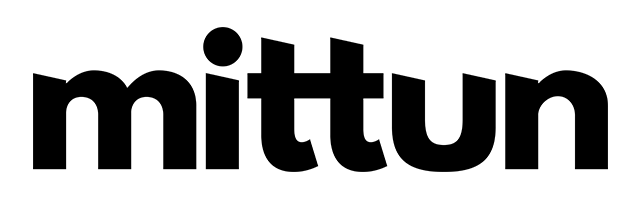We’ve all seen them. Type pretty much anything into the search bar and your top few results will be Google Ads – paid online advertising with Google. And here’s how it works. Someone goes to Google and searches a keyword. They then get the results of their query on a SERP – Search Engine Results Page. Sometimes those results include a paid advertisement related to the keyword.
But how did they get there? How do you get there? Find out in this Nonprofit Guide to Google Ads.
How do Google Ads work?
Google Ads is based on a pay-per-click (PPC) model. This means that you can target a specific keyword on Google for the ads you have created and make bids on that keyword to compete with others who want it. You set the max you are willing to pay for an ad placement and the max you are willing to pay each day on ads. If you win the bid, your ad will appear in the search.
Fun Fact: While Google Ads are based on a PPC model, you are actually paying per impression, not click. Google Ads are just like any other form of advertising, but the difference is that they do some fancy math and algorithm manipulation to make it look like you’re only paying per click. People feel better about putting money towards performance-based advertising, and Google knows that.
How do I get started with Google Ads?
Alright, we know what Google Ads are and the super simple explanation of how they work. Now how do you get in on this magic? Google wants your money, so they are going to make it pretty easy for you to set up an account and start advertising.
- Step 1: Visit Google Ads
- Step 2: Click “Start Now”
- Voila! You’re in.
Before you can begin working on your ads, you have to choose what type of campaign you will be creating. While there are several options available (search, display, shopping, video and app), we are going to focus on Search ads. They are the most common, and the most profitable, among nonprofits.

Choose a goal.
After you’ve chosen what type of campaign your ad will be, Google will ask you what the goal of your ad is. It is important to remember that you don’t have to put all your eggs in one basket. You will likely have several different ads running at the same time, and they will likely have different goals. You might have some ads that target those most likely to donate to your nonprofit right away, and another set of ads that take a more gentle approach to introduce them to your cause.
Google Ads offers three types of goals for you to choose from:
Sales
Are you trying to secure donations? Choosing “sales” as your goal will help Google to target users who are ready to take action.
Leads
Most people won’t donate on their first visit to your site. But lead generation can help to nurture relationships with future donors or volunteers.
Traffic
Increasing the traffic to your site helps to spread awareness, and it helps give your SEO a boost.
Instead of asking what your goal is, ask what their intent is.
The reason Google Ads work so well is because the person is already seeking an answer or solution to what they are looking up, otherwise they wouldn’t have gone to Google in the first place. Unlike social media ads that are interruptive in nature, Google Ads are literally giving the user what they ask for.
Take this example. If I search “LA food bank donate now,” it is safe to assume I’m looking to donate. I want an ad that will take me directly to the donation page. If the ad took me to a page that was focused on building awareness with lots of information, it could actually distract me from my initial objective of donating.
However, if I search “good charities in California,” then it is a more top-of-funnel/lower intent search. It would make more sense to display an ad that educates me and links to a landing page that explains more about the nonprofit and aims to capture their information. In this case, taking me directly to a donation page is jumping the gun. I won’t be ready to donate until I learn more.
In either case, even if you don’t capture their information via a lead gen form or secure a donation, you have still paved the way for some solid retargeting efforts on social media and with Google display ads.
Pick your settings.
This is the section of the nonprofit guide to Google Ads where you really have to start focusing if you don’t want to just throw money to the wind.
It starts out easy with questions like what you want to name your campaign and what language your ad will be written in. But then it asks about the location, and it isn’t as easy as it sounds. Are you a national organization or a local one? Will the ad be driving donations from a region of your state, or targeting volunteers within a much smaller radius? This looks like a pretty simple question, but it has the capability to make or break your campaign. For each ad, really think about who you want to respond to them.
Targeting your ad is one way to ensure its success. In addition to pinpointing the geographical location of who you want to see your ads, you can also target your audience based on other demographics such as gender, age range and even device usage. The more you know about the people you are trying to reach, the more targeted and more successful your Google Ads campaigns will be.
Let’s talk about the LA Food Bank again.
When they needed more donations after COVID hit, they didn’t target all of California, or even just LA County. They analyzed the zip codes of the region to determine which were more likely to have the means to donate. By targeting just those areas, the donations skyrocketed at a time when they were needed most.
Decide on a budget.
This has a big impact on how well your ads perform, and it is actually far more complicated than it sounds. This is not a simple “How much money do I have to spend on Google Ads?” Of course you do need to determine what you can realistically spend, those dollars are not allocated evenly throughout the year.
You also need to take into account the timing and the campaign structure. Do you want to spend more to capitalize on peak times, like Giving Tuesday and end-of-year campaigns? How many Google Ad campaigns do you plan to employ, and how many ad groups are within each?
Determining your Google Ad budget is one of the most fundamental steps you will take to ensure the success of your campaigns. Unlike previous steps where Google gives you a multiple choice question, your team will need to do this step behind the scenes.


Select a bidding strategy.
This is what tells Google how to spend the budget you have determined. You can choose one of their automated options, such as “Maximize clicks” or “Maximize conversions,” which is often a good idea, OR you can really get into it and choose Manual CPC (costs-per-click). This allows you to have more control, particularly if you’re experimenting with new levels of spend, or if you want to protect against overspending in more awareness-based campaigns.
Select your keywords.
This looks so easy on the surface. You know what your website says. Just use those words! But you need to dig much deeper than that. Determining what keywords you want to bid on depend on the intent of your audience. You need to figure out, not what keywords describe your mission, but what high-quality, relevant keywords will help you to reach the people most likely to engage with your ad.
Here's how:
Brainstorming
Put yourself in a position of the person you want to see your ad. What would they be typing into that search bar?
Researching Competitors
Are your competitors using Google Ads? And if so, what keywords are they bidding on?*
Analyzing Your Audience
Check out Google Analytics to see what your visitors are searching to find your site organically.
Now that you’ve got an idea of what might work, you can head to the Google Keyword Planner. This helps you plan your keywords (duh) by providing research, bid estimates, competition and more. If you’re up against some really stiff competition, check out a spy tool like SpyFu. It can help to reverse engineer your competitors’ best keywords.
Write the ad (finally).
Congratulations if you actually made it this far! Not gonna lie – I almost gave up halfway through writing this thing. But have a nonprofit guide to Google Ads is worth it. Trust me.
If everything up until this point was facts and figures, this is where you get to let your creative juices flow. Copywriting is one of those fundamentals that often gets overlooked. You *need* to write an ad that will grab the attention of the audience you want to capture. This might mean appealing to their logic, but it could also mean tugging at their heartstrings. What would motivate your audience to take action based on their intent/your goal?
When writing your ad, include:
How can Mittun help?
The most well-written ad will do nothing for you if it leads to a dud of a landing page, and a great landing page will never get seen if your ad flops. Mittun can help you understand your ideal audience’s motives and craft the digital campaign that moves the needle.
Point it to a good landing page.
Woo hoo! Someone clicked on your ad. Where to next? Do you direct them to your home page? Maybe straight to the contact form so you can reach out to them ASAP.
Even if your ad is absolutely killer, that isn’t your best bet. Instead, create a landing page that correlates directly to the ad. If the ad piques their interest, the landing page is where you can expand on your message and answer some of the relevant questions they may have.
What makes a good landing page?
Visually Appealing
From the very first glance, you should be invoking some sort of feeling in the visitor with the visuals.
Mobile Friendly
Every single page, especially your landing pages, should be optimized for mobile.
Engaging Headline & Copy
Every word counts. Avoid clichés, and make sure you are getting your point across.
Well-Placed CTAs
Make sure they pop and are placed strategically throughout the page – not just one at the bottom.
Fast Page Load Speed
Nothing will send your donors packing faster than a page that takes forever (more than 3 seconds) to load.
Relevant tracking pixels for retargeting
Consider using third-party applications to gather more information about each visitor who comes to your site via your ads.
While there is certainly a science to what is included in the landing page, there is not one definitive landing page design that will win over your audience. Consider experimenting with running split tests so that you can gradually iterate and improve based on results.
Launch, watch and learn!
After the creativity of writing the ad and developing a landing page, we are back to the technical side of the nonprofit guide to Google Ads. Identifying and reviewing your KPIs daily is essential to the success of your campaigns. Keep track of your conversions, look for trends, and make adjustments based on your findings.
You will need to be diligent – Is your ad written in a way that is getting clicks? Is your bidding strategy working for you? Is one ad working better than another, telling you to reallocate funds from one ad to another?
While you will learn a lot in the first month or two, you will never stop gathering more info about Google Ads. You will constantly be adjusting based on new goals, new budgets, time of year, trends and more.


Tell me more about Google Ads Grants.
We can’t create a nonprofit guide to Google Ads without talking about Google Ad Grants.
Google Ad Grants for Nonprofits is free money – up to $10k a month – and the process to apply is relatively simple. It only takes about 20 minutes to fill out the application. If you hold a valid charity status in your country, there is a good chance you will qualify. Of course, like everything related to Google Ads, there is no “set it and forget it.” You will need to continuously abide by their stricter policies and maintain your status to receive the grant money.
The Google Ad Grant money is ideal for top of funnel stuff – promoting content and some lead generation. It is not used so much for generating a direct ROI, though you do often make some of the money back from it.
So, how do you make the most of this free money? You make sure that you aren’t bidding on the most coveted (AKA: expensive) keywords. If you are a local cancer survivor’s support organization, you will likely not get the #1 spot for a keyword like “Cancer survivor support.” But maybe you could if you included your home town in the keyword.
By increasing awareness of your organization and traffic to your site, the grant money is essentially free advertising, as long as you still put in the due diligence while creating and monitoring the campaigns. If you set up solid lead or traffic campaigns with targeted settings and attainable keywords, you can make a return.
However, just make sure you are always playing by Google’s rules, or you could find yourself with a suspended account. Google is a business. They are going to give the top spots to the organizations that are paying to be there, and they won’t be too patient with those who think they can outsmart them. But if you play the game right, you can see some return from it.
Ok, I know you’ve got some tips to share.
Yes. yes, we do. We’ve built a lot of websites, a ton of landing pages, and managed a boat load of Google Ad campaigns. We’ve learned a thing or two along the way. It would be mean not to share them in our nonprofit guide to Google Ads.
At first glance, it looks like there is a lot of guesswork involved in Google Ads. But when you really dive into it, this type of advertising is equal parts relationship building, art and science. We work hard to understand our ideal customer (relationships), drop into our creativity to come up with quality ideas and hypotheses (art), and then run experiments as we observe their progress (science).
Mittun can help.
Mittun has proven itself as a premier web provider and digital marketing agency specifically for non-profits and cause-driven organizations. We know how to write the most effective Google Ads for our clients because we build their websites. We design their landing pages. We identify their target audience and craft a digital journey that introduces the ideal donor to their ideal nonprofit.